Compass Mining makes mining Bitcoin simple. Below is a step-by-step guide to on-boarding to Compass Mining, from picking a pool to monitoring deployments and picking you're Bitcoin wallet.
Bitcoin miners use pools to earn Bitcoin. Pools aggregate mining hashpower together in order to win Bitcoin from the Bitcoin network.
Read: What is a Bitcoin mining pool?
Setting up a mining pool account allows Compass Mining to configure your miner properly. Every miner will need to provide their pool information before the given online date to ensure you do not miss any mining rewards.
1. Select a mining pool
2. Set up a mining pool account
3. Share the mining pool information
4. Set up mining pool payouts
5. Monitor deployment updates
6. Set up a Compass Wallet (Optional)

Select a mining pool
There are many pools out there to choose from, each with their own features and pay out structures.
Each Compass Miner is responsible for picking a pool that works best for them. To help, we have created a step-by-step process to help you pick a mining pool. Keep in mind that you can change your pool at any time.
Read: How to Choose a Pool
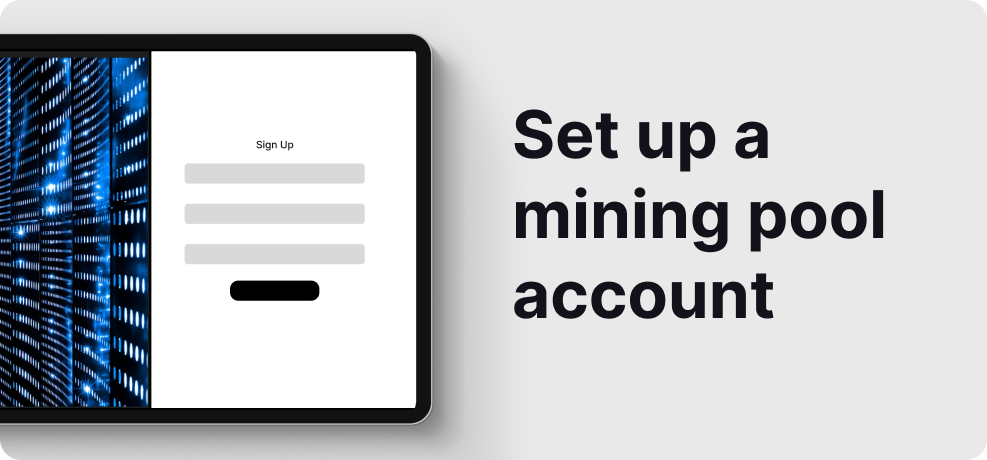
Set up a mining pool account
Creating a mining pool account is as simple as creating a login or registering for any other website or social media platform. Simply:
1. Navigate to the website of interest.
2. Select Register or Create an Account.
3. Input your account details.
4. Press Submit.
Once your account is created, you can log into your account by visiting the same website and entering your username and password. Logging into your pool account allows you to simply monitor and manage your mining operation all from one view.
Be sure to store your pool account information in a safe location, similarly to any other financial account logins like a bank username and password.
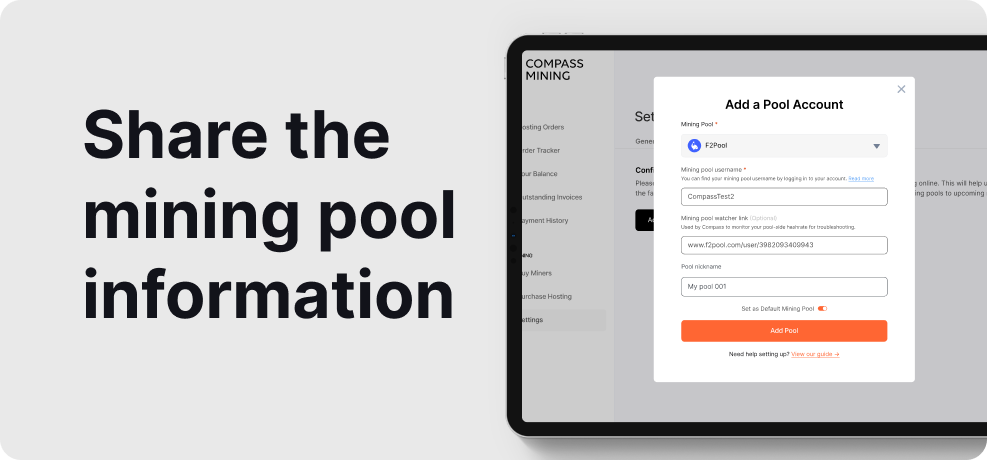
Share the mining pool information
Once created, you will need to provide your mining pool information to Compass Mining so we can configure your miners accordingly. Provide your pool information under the “Default Mining Pool” section of your Dashboard.
You will be asked to provide:
- Your mining pool choice: Knowing which mining pool you’ve registered with allows us to point your hashrate to the correct location.
- Mining pool username: Your username is needed to ensure that your hashrate is going to the correct account.
- Watcher link or Read-only access (optional): This provides view access to the pool account which is useful for Compass Mining to troubleshoot issues and answer support tickets.
If you are using a pool that is not listed in the dashboard then you will need to select 'Other Pool' and provide your Pool Stratum URL, Username, and Watcher Link (optional). If you need help locating this information refer to the mining pool's support team for assistance.

Mining pool payouts
After setup and deployment, mining rewards will be sent to your mining pool account.
Funds will remain in the mining pool until you setup payouts to a Bitcoin wallet of your choice. Funds are typically swept to your wallet on a different cadence, depending on the pool settings given by the pool provider or selected by the user. Below are a few common mining pools you can refer to for guidance.
1. F2Pool
2. Luxor Pool
3. Binance Pool
4. Braiins/Slush Pool
5. BTC.com Pool
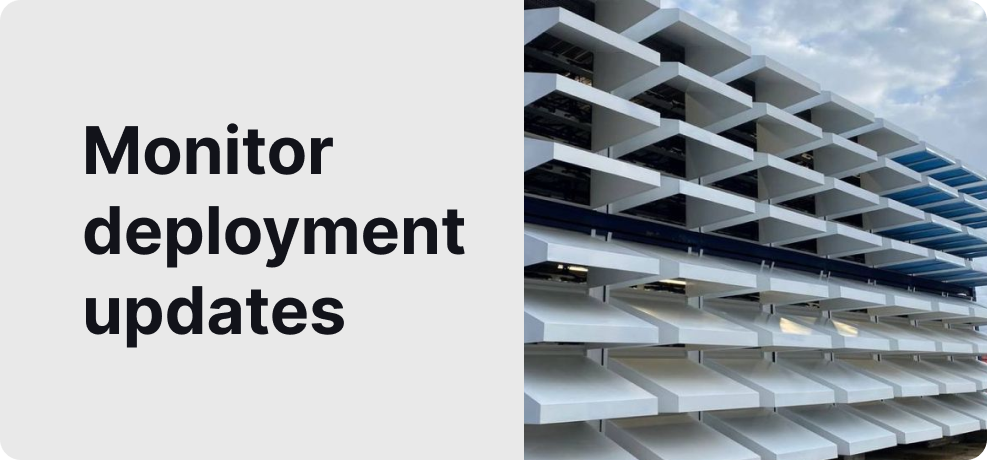
Monitor deployment updates
Every hardware order comes with an expected online date. Compass Mining targets this date for hardware deployments, accounting for the time it takes to build out a facility and install your miner(s).
No matter the estimated online date you can always keep up with the latest deployment status by visiting our Facility Update page. Here you can find photos of our facilities along with the latest information on facility build-outs, and deployment timing.
View: Deployment Updates
When your miner is deployed, you will see it listed and hashing in your mining pool account under workers.
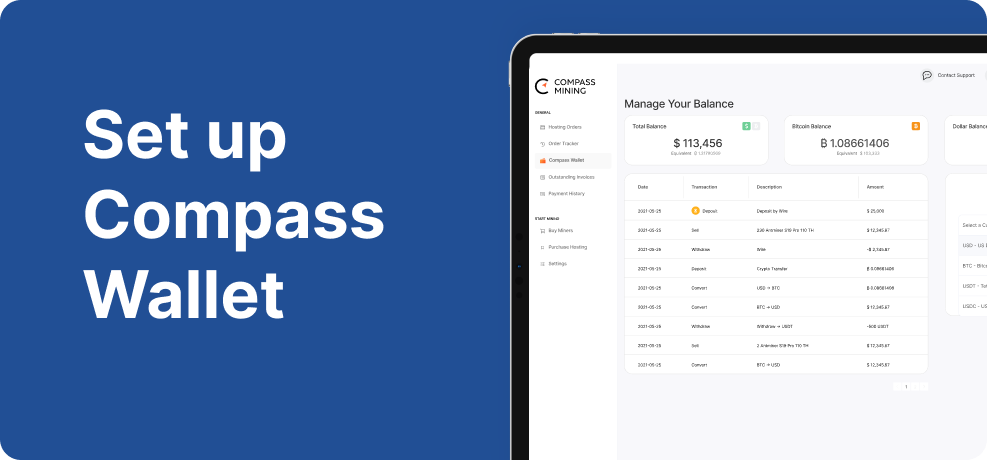
Set up Compass Wallet (optional)
Once you’re miner is plugged in and directed to your pool account you will begin receiving a steady stream of mining rewards. These rewards can be withdrawn and used however you please. To make mining as easy as possible we created the Compass Wallet which allows customers to manage their funds directly from their Compass Dashboard. Here you can freely deposit, withdraw, and convert funds.
Choosing to use the Compass wallet makes managing your payouts, paying your hosting invoices and expanding your mining operation quick and easy. For more information and details on setting up your wallet, please visit our Compass Wallet FAQ page.
Thanks for reading! We look forward to getting you online and hashing with Compass Mining!

